Are you a celebrity, influencer, or content creator who wants to make it big on Snapchat and build a huge following? Like Instagram, Snapchat has the option to create a public profile and grow your audience. However, you must fulfill the eligibility criteria for a public profile and follow the steps discussed in this guide. If you’re wondering how to make a public profile on Snapchat, here’s all you need to know.
Table of Contents
What Is a Snapchat Public Profile?
A Snapchat public profile is a type of profile that enables users to share their profiles and stories to a larger public instead of only their connections. It’s an excellent option for celebrities and influencers who want to interact on a larger scale with their fans and followers. These profiles work similarly to public Instagram profiles, where people can follow you and get updates on what you post.
Snapchat public profiles can also enable you to grow an audience and monetize your following by engaging in promotions with brands. In all, if you’re a celebrity, influencer, content creator, or anyone with a large following, Snapchat public profiles are for you.
Eligibility Criteria for Snapchat Public Profile
There are two types of public profiles on Snapchat. The first is a basic tier public profile. Anyone can create a basic public profile. However, you may not be able to create a public profile if you:
- Have had your Snapchat account for less than 24 hours
- Don’t have any bi-directional connection
- Have failed to adhere to the community guidelines
The second type of Snapchat public profile is the tier-2 profile. Tier-2 public profile owners get access to in-depth insights and analytics. To be eligible for a tier-2 profile, you need to:
- Have a public profile that’s a few weeks old
- Have over 5,000 subscribers
How to Make a Public Profile on Snapchat?
Having discussed the eligibility criteria of Snapchat profiles and how to create them, let’s delve into a step-by-step process of creating them. Here’s a detailed guide on how to make a public profile on Snapchat.
Open Snapchat and Go to Profile
First things first, open the Snapchat app on your phone and log into your account. Once you’re logged in, click on the Bitmoji icon. Your profile information will appear, along with a bunch of options.
Add to Spotlight and Create Public Profile
Go to the Spotlight & Snap Map section. Click on the three horizontal dots beside the Add to Spotlight option. A new menu will appear with two options: Create Public Profile and Add to Story.
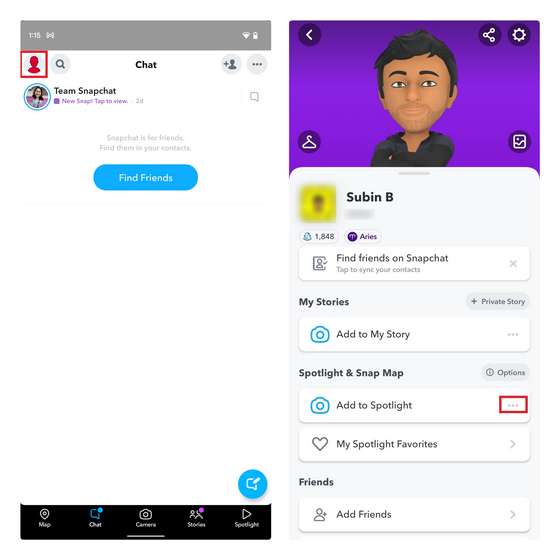
Create A Public Profile
Click on Create Public Profile. A new window will appear, and at the bottom of the screen, you will find the Get Started button. Click on it. A popup will appear with two options: Create and Cancel. Click on Create.
That’s it! Your profile is now public. To confirm, click on your Bitmoji again and scroll down to the Public Profiles section. A new public profile will appear.
Pros and Cons of a Snapchat Public Profile
Having a public Snapchat profile has both advantages and drawbacks, and whether you should have a public profile depends entirely on your preferences. Let’s look at the pros and cons of a Snapchat public profile.
Pros:
The benefits of having a public Snapchat profile are:
- You can reach a larger audience. It’s not possible to reach too many people with a private profile.
- You can explore brand partnerships. Brands always partner with creators and influencers with a public profile.
- A tier-2 public profile comes with insights and analytics. These insights can help you measure your account’s performance and make informed decisions.
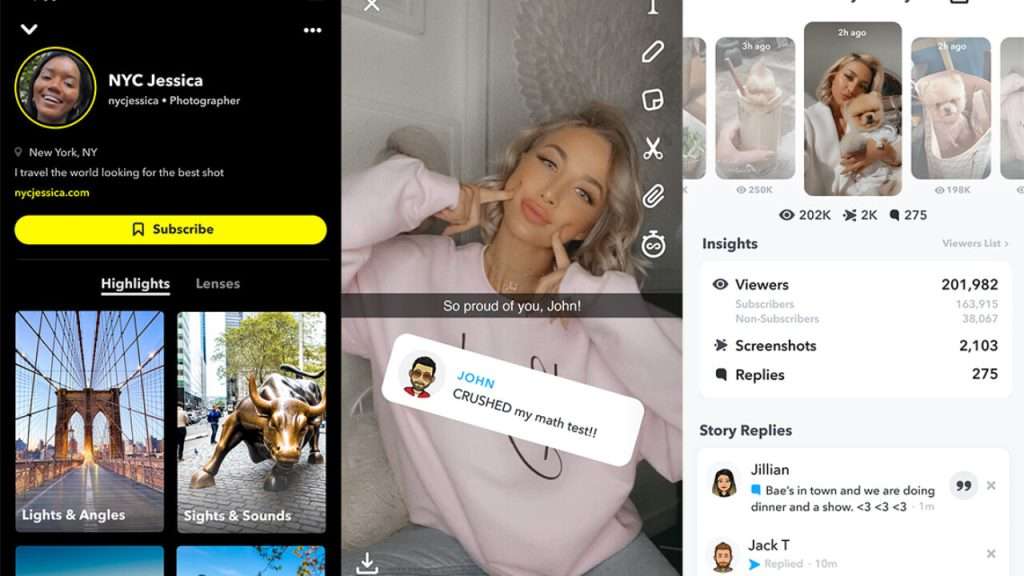
Cons:
Though a public profile has a lot of benefits, it has some drawbacks as well that you should be aware of. Let’s look at some drawbacks of a public profile.
- There is no privacy, as anyone using Snapchat can see your stories.
- Since a lot of people follow you, it’s essential to be more watchful when sharing content.
- Public profiles are prone to cyberbullying.
Can You Delete a Snapchat Public Profile?
So, you create a public Snapchat profile, only to realize that it isn’t right for you. Maybe you received a negative response, or you felt like you needed more privacy. The good news is that Snapchat allows you to delete your public profile. If you want to delete your profile, follow these steps:
- Open Snapchat and log into your account. Now, click on your Bitmoji to open your profile.
- Scroll down to Public Profiles and click on My Public Profile.
- A new window of Profile Settings will open. Scroll down and click on Delete Public Profile.
- A popup will appear to confirm your action. Click on Delete to delete your public profile.
Please note that this step won’t delete your Snapchat account. Instead, it will convert your public profile into a private profile. If you want to convert it into a public profile in the future, you can follow the same steps as discussed earlier.
Is Going Public Different from a Public Profile?
Snapchat recently added a new feature called Going Public, and many users confuse it with a Public Profile. However, they are entirely different. Let’s understand the difference between the two.
Going Public is an option that unlocks the privacy of your profile. If you select that feature, users outside your circle, such as friends of your friends, can view your profiles. This will help you build more connections. However, the Going Public feature won’t essentially help you rank in public and grow your audience.
If you want to reach a broader audience, you’ll need to switch to a public profile. Doing so will enable you to rank on the Stories page.
Wrap Up
Snapchat is one of the most popular social media platforms worldwide, especially among teens and young adults. A Snapchat public profile allows you to engage with a larger audience and grow your following. Snapchat allows you to easily switch between public and private profiles.


















