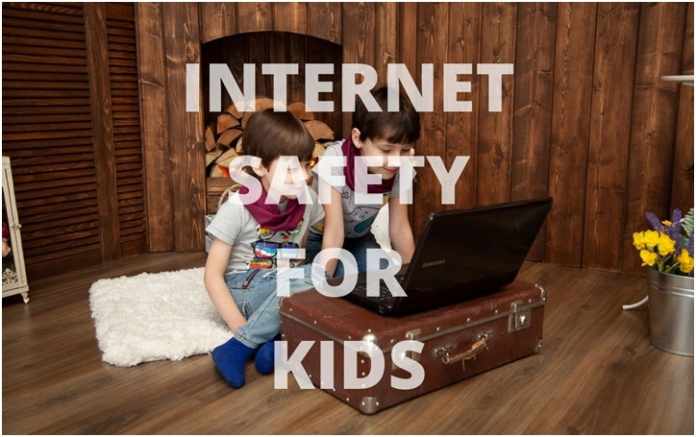Kids born in the digital era are growing up with the internet and are becoming habitual of working everything with literally just a tap of their fingers. They rely on Youtube for their adventures and no longer go out in the neighborhood. The ‘village’ is no longer available, and parents are trusting smart devices to keep their kids busy while they get their work done. While allowing them hours of screen time, it is imperative to ensure internet safety for kids. Digital privacy is as important for kids as for adults because they can unknowingly contribute to data leaks, or become victims of cyberbullying.
Here are 6 solid actions you can take today to ensure your kids are safe and secure online.
Table of Contents
1. Educate your kids about the risks of the internet
Merely telling them ‘no’ will not relay the importance of internet safety. Once they understand the types of risks and how to avoid/report them, they will follow your instructions to the letter. For this to be successful, you need to be aware of those risks yourself. This means up-to-date on the advancements of technology and what’s happening in the world of social media. This way, you will be informed about what new threat has emerged and how you can keep your kids safe. Some online dangers that you need to discuss with your kids include:
- Risky and inappropriate websites
- Malware and how it is downloaded onto phones and computers
- Online scams and frauds
Keep an open line of candid communication with the kids so that this strategy is deployed successfully.
2. Set clear rules for internet usage
Consider the internet as quicksand that’s engulfing your kids without them realizing it. As a parent, it falls to you to set clear rules and keep an eye on them when those rules are being ignored. Some common rules that provide internet safety for kids are:
- No posting of personal information online including home or school address.
- Don’t talk to strangers.
- Do not put up your pictures on any public website.
- Ignore emails from unknown people.
- Don’t engage with hurtful or bullying messages.
- Immediately report inappropriate messages to an adult.
- Never meet someone you only know online.
- Set time limits for screen time.
- Avoid using public Wi-Fi connections.
- Do not download new apps without approval.
- Share GPS concerns.
3. Using tech and apps for protection
Technology can only be fought with technology, so you can find several apps that can monitor what your child does on the internet, filter any inappropriate web content and keep track of all the online activities. You can even use apps and software programs to provide your kids with the privacy they need online: consider installing the best Windows VPN and antivirus program for network-level and device-level security.
You can track websites visited by your kids by checking browsing history. It is also possible that your child deleted certain browser history, which is an indication that they visited a site they shouldn’t have. This can be prevented by regularly discussing the rules you have implemented with your kids.
In the case of filtering content, this can be done by contacting the company that provides you the internet services. Turning on ‘SafeSearch’ on Google can also limit but not eliminate any adult and other inappropriate search results.
4. Using VPN to enhance internet safety for kids
Educate your kids on how using public Wi-Fi can leave your device vulnerable and may divulge sensitive information to strangers. Making use of a VPN is the answer to masking your online activity and location. A VPN cloaks your ISP and websites and potential hackers, and they can’t log your web browsing.
Privacy concerns are ever-growing, and they become even more real in the hands of innocent kids who are unable to imagine the consequences. Hence using a VPN can safeguard you against cyber snooping. Choosing the best Windows VPN can make all the difference, which means you may have to pay for one, but then no one can put a price tag on safety; hence it’s definitely worth it. Now, as parents, you can make use of a VPN service in many ways. Firstly, we suggest users configure their VPN credentials on their Wi-Fi routers. Secondly, you can buy one subscription and cover multiple devices. Reliable VPN services provide an internet kill switch, which when enabled terminates an internet connection when accidentally a device disconnects from a VPN. This is exclusively added to prevent DNS leaks.
5. Keep software updated
Updating software is often overlooked, but many people don’t know that cybercriminals frequently gain access to systems and networks by capitalizing on security flaws found in commonly used software tools such as internet browsers and Adobe Flash. By keeping the Windows operating system on your child’s device updated for the latest security patches can improve software use and keep it safe from hackers.
Verifying your children’s devices and installing all security patches is a vital step in improving internet safety for kids. Also, you can install security and privacy extensions in browsers. Using Mozilla Firefox is ideal if you prioritize privacy and security.
6. Let your kids teach you
The online world is attractive and intriguing, which means that the kids can end up somewhere they’re not supposed to without intention. Checking their devices can only get you so far but what helps is listening to them and being prepared to handle unexpected problems.
In reality, how well do we know our kids?
Not very much, and the cherry on top are their limitless methods to evade attention.
So let them come to you and talk about what’s happening on social media sites and which latest video has gone viral. This is the most straightforward way of keeping informed of their whereabouts and teaching them online actions and their real-life consequences. Pretending you don’t know much can make them talk more openly while allowing them to become more confident in their ability to be better at something than their parents.
Note for Parents
- If your kids are under 13 years of age, they should not personally sign up for Facebook, Instagram or Tiktok. Even if they are older than 13 and under 16, they need supervision.
- If your kids use streaming services like Netflix or HBO Max, make sure they do so with kid’s profile on. Using parental controls wisely can go a long way. Youtube also had a dedicated ‘Youtube Kids’ app.
- If your kids play games, do not let them access the app store or play store in your absence. They may mistakenly download malicious apps in curiosity.
- Study laws related to cyberstalking, cyberbullying, and harassment. Educate your kids about who to approach if they face such incidents in case you are not available.
Kids are vicarious learners, so you need to become role models when it comes to internet usage. Follow all the similar set of rules you have set for them to let them know the seriousness of internet safety for kids. Talk about the choices and decisions that can promote the family’s security strategy while drilling what it is that threatens us.